How to resolve error -Quickbooks failed to send usage data
Quickbooks might encounter an error- Quickbooks failed to send the usage data in the midst of work while trying to send usage data.
This error arises while using Quickbooks payroll services. Quickbooks unable to send usage data error appears when the time zone on your system is not correct. It might also happen if you have created an accountant copy.
What causes Quickbooks unable to send usage data error?
Incorrect time zone.
User must have created an accountant copy.
How to fix Quickbooks failed to send usage data error?
Solution 1: Editing the payroll service key
Open Quickbooks.
Reach the employee section.
Choose ‘My payroll service’ option.
Now, reach ‘manage service key’.
Click the Edit option.
Click on the finish tab on the dialog box.
Again, form the employees tab, choose the option of ‘send usage data’.
Solution 2: Checking date and time.
Open the control panel.
Select the date and time option.
Edit the date and time as per your time zone.
Click OK.
If there is an accountant copy, you need to remove the restrictions from it manually.
Or, you can wait till the accountant's copy is returned.
For this:
From the menu bar, reach the edit option.
Press Ctrl+F.
Click on the Advanced tab.
Reach the filter box, and choose the filter detail level in the drop down.
Choose option- summary.
Move to the drop down select filter online status option.
Again from the drop down, choose filter posting status.
Click on find buttons and go to the review the result tab.
If you see the non-payroll transaction, you must complete the process.
If you find paychecks. Remove them and try to send them again to the intuit.


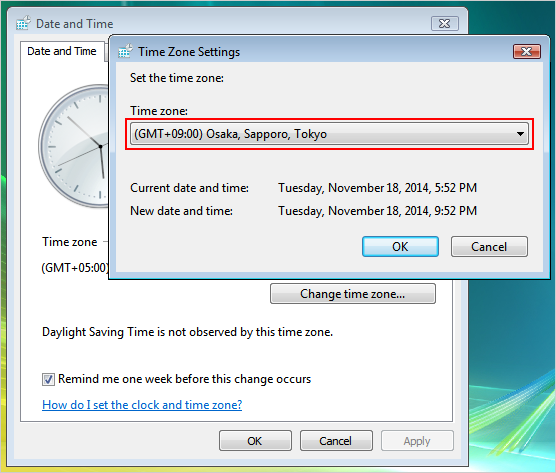
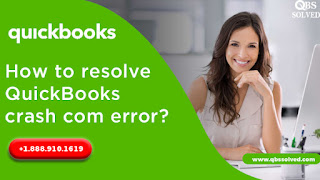
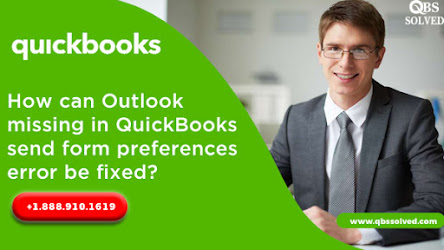
Comments
Post a Comment